Monday, March 11, 2013
UNLOCK HUAWEI WIMODE EC 325
Software Required:
1. BitPim v1.0.7 Freeware ( to read SPC )
2. Cdma Workshop v3.4.1 Demo
3. Manual Tutorial Unlock
Download BitPim v1.0.7 Freeware
Click Link : BitPim v1.0.7 Freeware
Download Workshop v3.4.1 Demo
Click Link : cdma_workshop
The first step you should do the following
- You must know the SPC (Service Provider Code) With BitPim Software v1.0.7, the usefulness of the software. Must Know Before First Install Modem driver to connect by PC. Once the driver is installed and connected to the first configuration to a Computer Please : My Computer -> Manage -> Device Manager
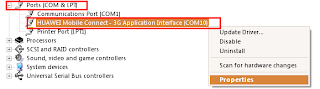
Then Click: Properties (Setting Notice Image)
At the ADVANCED Port Number in the change to : 2
in the "Phone Model Settings" window select "Carriers" as "Other", "Manufacturers" as "Other" and "Models" as "Other CDMA phone". Click Next
In the "Communication Port Settings" window you see will of all the available ports, choose COM2 port. On selecting COM2 port Datacard you can see information under "Port Detail"
Now in BitPim go to "View" and select "View Filesystem". This Will add one more option in left pane. That new option Select "File System", on middle pane, click on + symbol to open navigate to "nvm" directory. Right pane shows the file system available in That directory. Double click on "nvm_0002" file and it Will show the content
Write down the number highlighted in yellow color, this is the SPC code and it Could be different in your case. Just write down this 6 digit number somewhere. Step 1-6 were the resource persons done only to Obtain this SPC code.
Now we are in important step. Go to “Other” tab and under “R-UIM’s config” select “R-UIM if avail”*** and press “Write” button. If writing process is successful then it will show message. Close “CDMA Workshop” software it show message, click yes and you are done
Subscribe to:
Post Comments (Atom)















No comments:
Post a Comment
Note: Only a member of this blog may post a comment.